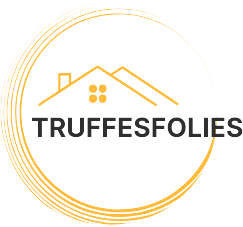Table of Contents
TogglePicture this: you’re at the coffee shop, sipping your favorite brew, and suddenly you realize your iPhone is missing. Panic sets in. But wait! There’s a superhero feature ready to save the day—Lost Mode. When activated, it’s like putting your iPhone in a cozy little safety blanket, ensuring it doesn’t fall into the wrong hands.
Overview of Lost Mode
Lost Mode serves as a protective measure for iPhone users when a device goes missing. Activating this feature locks the phone, preventing unauthorized access to personal data. It displays a custom message on the screen, allowing the finder to contact the owner easily. Users can choose to include a phone number or specific instructions for returning the device.
Tracking capabilities play a significant role when Lost Mode is activated. The feature utilizes the Find My app to provide the phone’s location. This function enables users to see the device’s last known whereabouts on a map and get updates on its movement. Effective tracking supports efforts to locate lost devices promptly.
Notifications also enhance the functionality of Lost Mode. Users receive alerts when the iPhone’s location changes, ensuring they stay informed about its status. These notifications help maintain a sense of security for the owner. If someone tries to disable Lost Mode, the original owner will receive additional notifications about the attempt.
Restoring functionality is another crucial aspect. When a user successfully retrieves their iPhone, they can disable Lost Mode through the Find My app or iCloud. Unlocking the device requires entering the Apple ID and password used during activation, ensuring data protection.
Access to the device remains limited while Lost Mode is enabled. Features such as Siri and notifications are restricted, reducing the chances of someone accessing sensitive information. Lost Mode acts as an essential tool for privacy and security until the device is recovered.
How to Activate Lost Mode

Activating Lost Mode on an iPhone provides a robust way to protect personal information. This feature locks the device and enables tracking through the Find My app.
Step-by-Step Instructions
- Open the Find My app.
- Select the Devices tab.
- Tap the device that’s missing.
- Choose “Activate Lost Mode.”
- Enter a phone number for contact purposes.
- Add a custom message, if desired.
- Tap “Activate.”
Each step ensures that the device is secure and identifiable for anyone who finds it. Users receive notifications when the phone’s location changes during Lost Mode.
Using Find My App vs. iCloud
Using the Find My app simplifies the activation of Lost Mode. Alternatively, iCloud provides an accessible web-based option.
For the app, access changes are immediate and user-friendly. Through iCloud, log in with your Apple ID. Afterwards, navigate to “Find iPhone” and select the device. Both methods effectively enable Lost Mode, ensuring personal data stays protected.
Features of Lost Mode
Lost Mode offers several key features that enhance security and facilitate recovery of a lost iPhone. These functions work together to protect the device and improve the chances of its return.
Locking Your iPhone
Activating Lost Mode locks the iPhone, preventing unauthorized access. Locking occurs instantly, ensuring sensitive information remains secure. A user can’t access apps or data while the phone is in this mode. This immediate lock serves as a fundamental layer of security, safeguarding personal details until recovery is confirmed. Additionally, any attempted access will alert the owner, providing further peace of mind.
Displaying a Custom Message
Lost Mode allows users to display a custom message on the iPhone’s screen. This message can include a contact number or specific instructions for return. Customization makes it easier for a finder to reach out to the owner directly. Including relevant information increases the likelihood of the device being returned. Whether it’s a simple message or detailed instructions, the personalized touch can enhance the recovery process.
Tracking Your Device’s Location
Tracking capabilities are another vital aspect of Lost Mode. Users can view the iPhone’s location on a map via the Find My app. The app updates the device’s location in real time, making it easier to monitor movement. Alerts will notify users if the phone moves from its last known location. This feature not only aids in tracking but also helps in determining whether recovery is safe and possible.
What Happens to Notifications and Calls
When an iPhone is in Lost Mode, notifications and calls are managed to enhance security. Call alerts are disabled, preventing anyone from receiving incoming calls. Notifications still function, yet their visibility is limited to ensure personal information remains private.
Notifications show only essential information without displaying content details. For instance, a user may see that a message has arrived, but not its content. This restriction protects against unauthorized access to sensitive information during the device’s absence.
In addition, messages and alerts come through silently, without sound or vibration. This ensures that the phone does not draw attention to itself in case someone finds it.
Lost Mode also prevents access to Siri. Users cannot invoke Siri to retrieve personal information or perform actions, further safeguarding data.
Owners receive updates about attempts to disable Lost Mode. If someone tries to power off the device or remove it from the Find My app, notifications alert the original owner of these actions.
Overall, notifications remain functional yet limited in scope, maintaining the privacy of personal data. By restricting call and message details, Lost Mode prioritizes security while still allowing the owner to receive crucial alerts.
Lost Mode is a powerful tool for iPhone users who want to protect their device when it goes missing. By locking the phone and displaying a custom message, it significantly increases the chances of recovery while safeguarding personal information. The ability to track the phone’s location in real time adds an extra layer of security, ensuring users stay informed about their device’s whereabouts.
With notifications alerting owners of any attempts to disable Lost Mode, users can rest easy knowing their information is secure. Overall, Lost Mode not only enhances privacy but also provides peace of mind during a stressful situation.